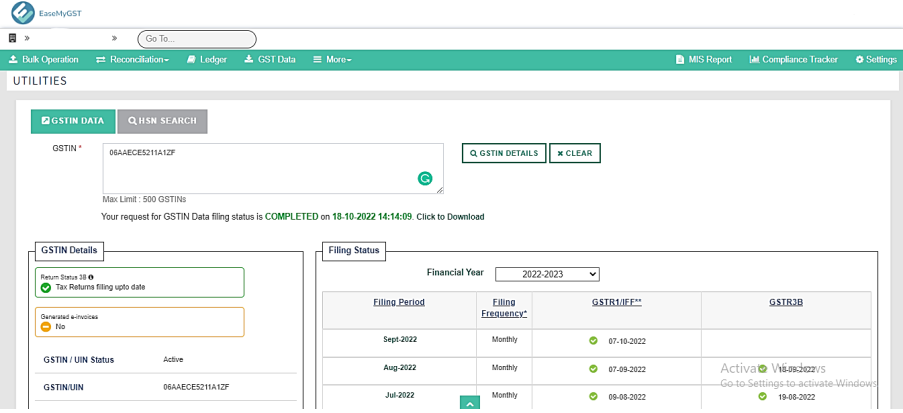How To Search GSTIN Details of Any Registered Taxpayer
The GSTN portal has introduced a new feature using which you can find important details related to a particular GSTIN.
Step-by-Step Guide:
Step 1: Go to https://services.gst.gov.in/services/login
Step 2: Click on ‘Search Taxpayer’
Step 3: Enter the GSTIN of the taxpayer you want to know the details of.
RESULT: When you search the GSTIN, you will receive some important details of the particular GSTIN:
- Legal name of the Business
- Date of Registration
- Type of Business
- The last 5 Returns filed by the business, along with the filing date.
EasemyGST – CA Assisted GST Compliance, powered by the finest GST Filing Software
The EMG portal has introduced a feature using which you can find important details related to a particular GSTIN.
Step-by-Step Guide:
Step 1: Go to https://portal.easemygst.com.
Step 2: Login to EaseMyGST.
Step 3: Click on more utilities.
Step 4: Enter the GSTIN of the taxpayer you want to know the details. (You can find 500 GSTIN Details in a Single Click).
RESULT: When you search the GSTIN, you will receive some important details of the particular GSTIN:
- GSTIN Status (Active/ In-Active/ Cancelled).
- E-invoices Applicability (Yes/ No).
- Legal name of the Business.
- Trade name of the Business.
- Type of Taxpayer (Regular/ Composite).
- Filing Frequency. (Monthly/ Quarterly)
- Type of Business.
- Nature of Business.
- The FY Returns filed by the business, along with the filing date. (Filing Dates of GSTR1, GSTR3B, GSTR9, GSTR9C and Many More)
- Date of Registration.
- Address of the Business.
- Centre Jurisdiction of Business.
- State Jurisdiction of Business.
- Constitution of Business.
- Last Updated Time.
- If GSTIN is Cancelled then Date of Cancellation.
- Additional Place of Business.