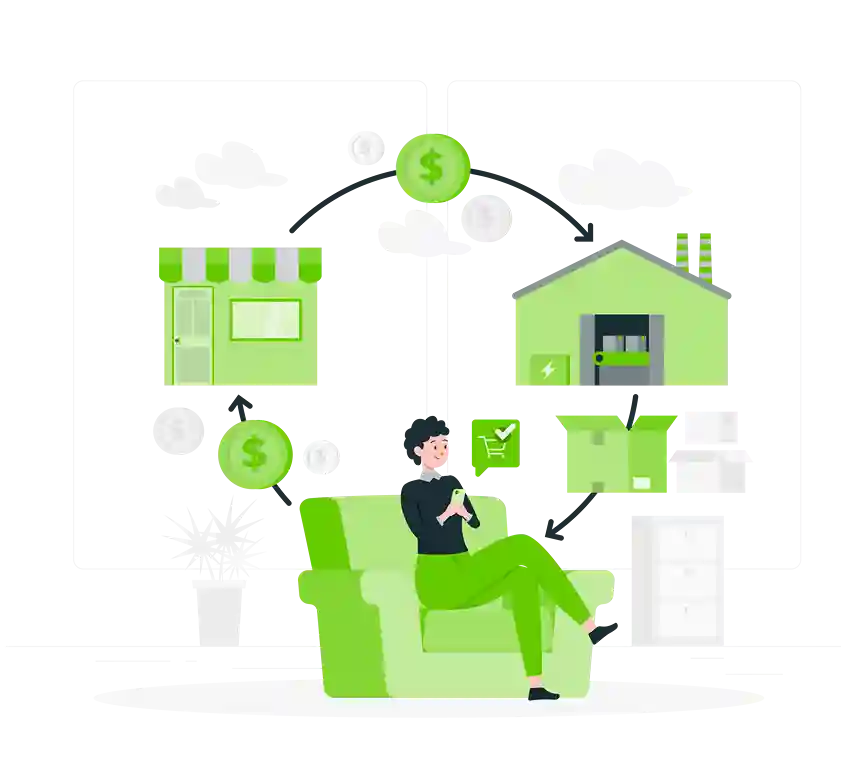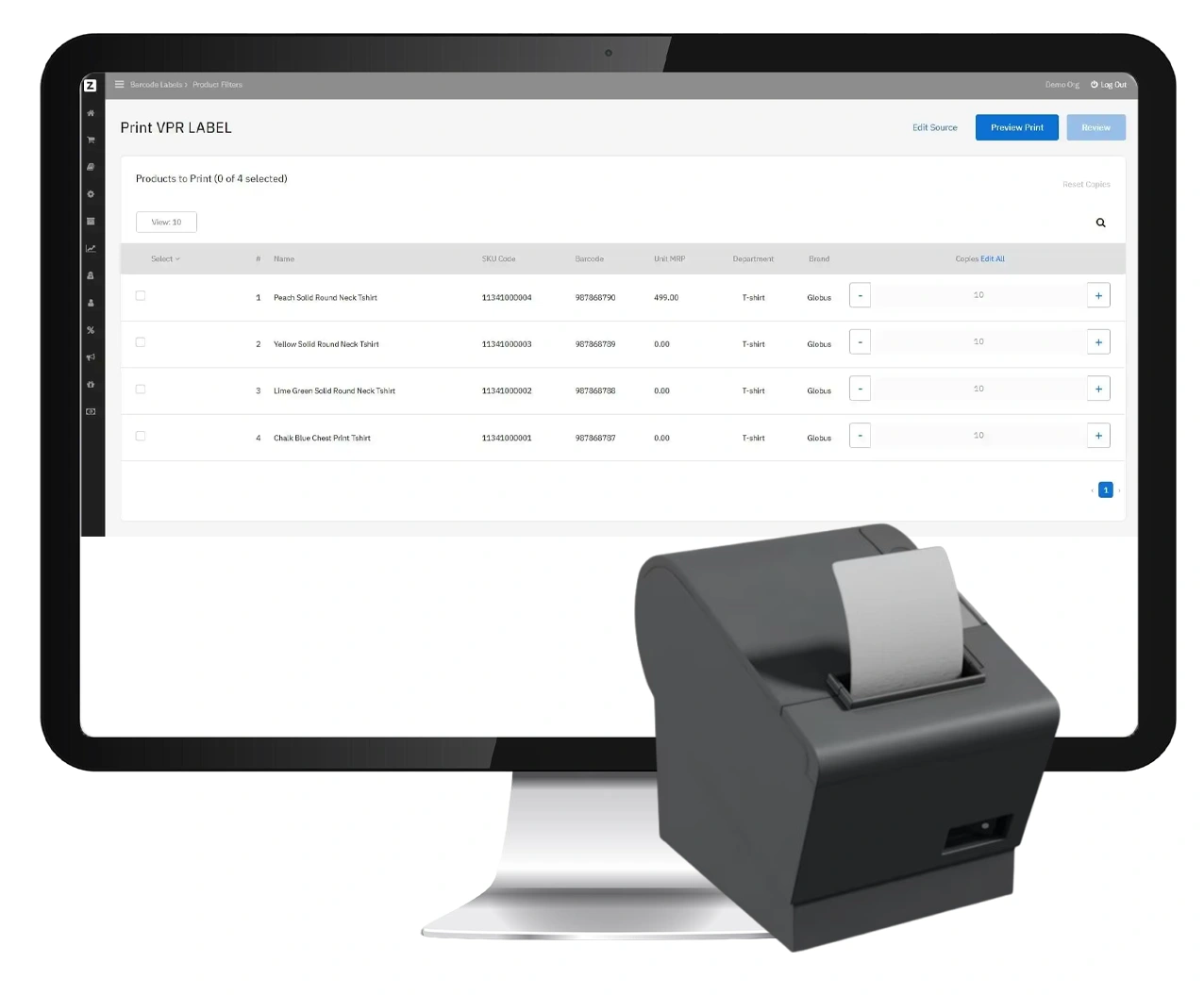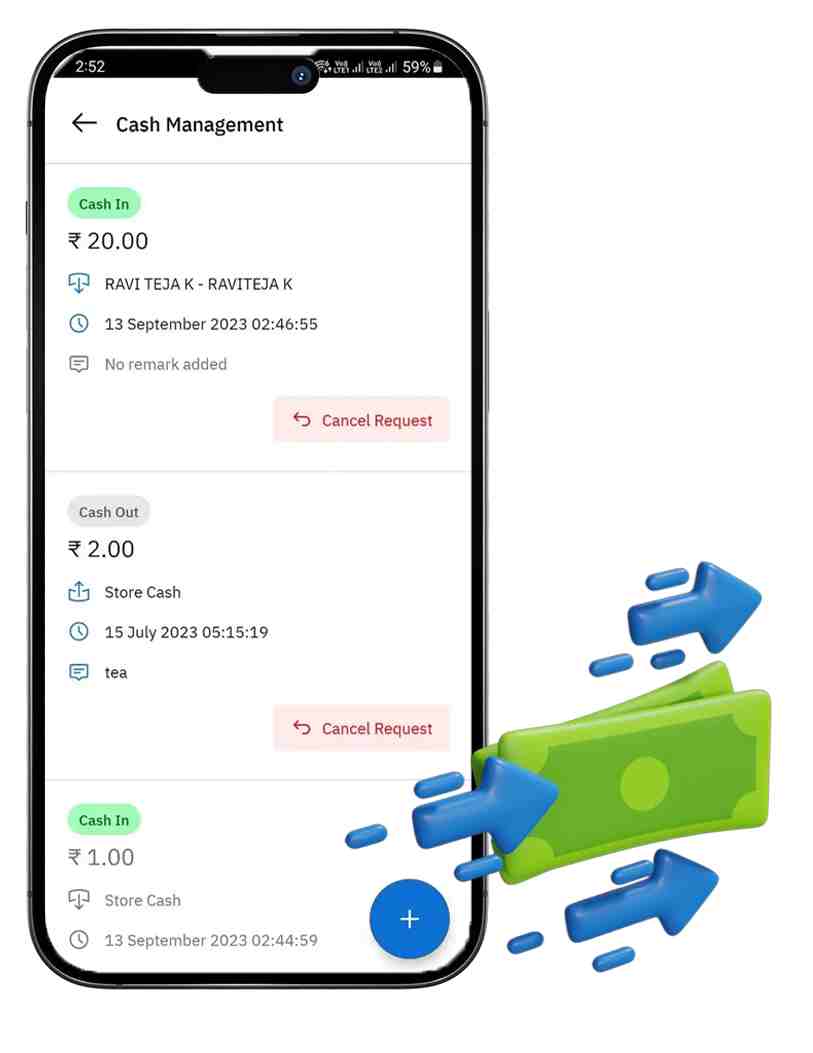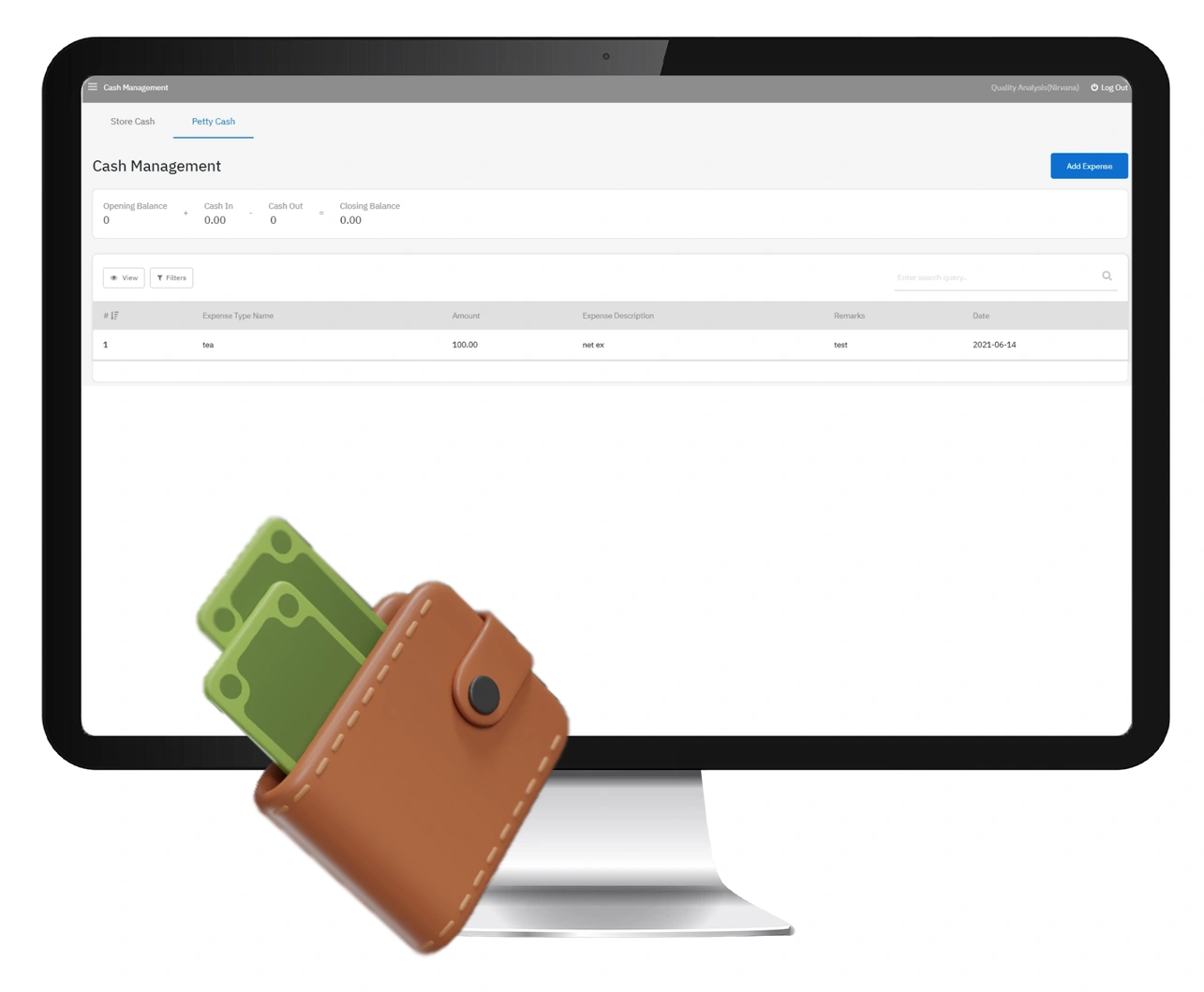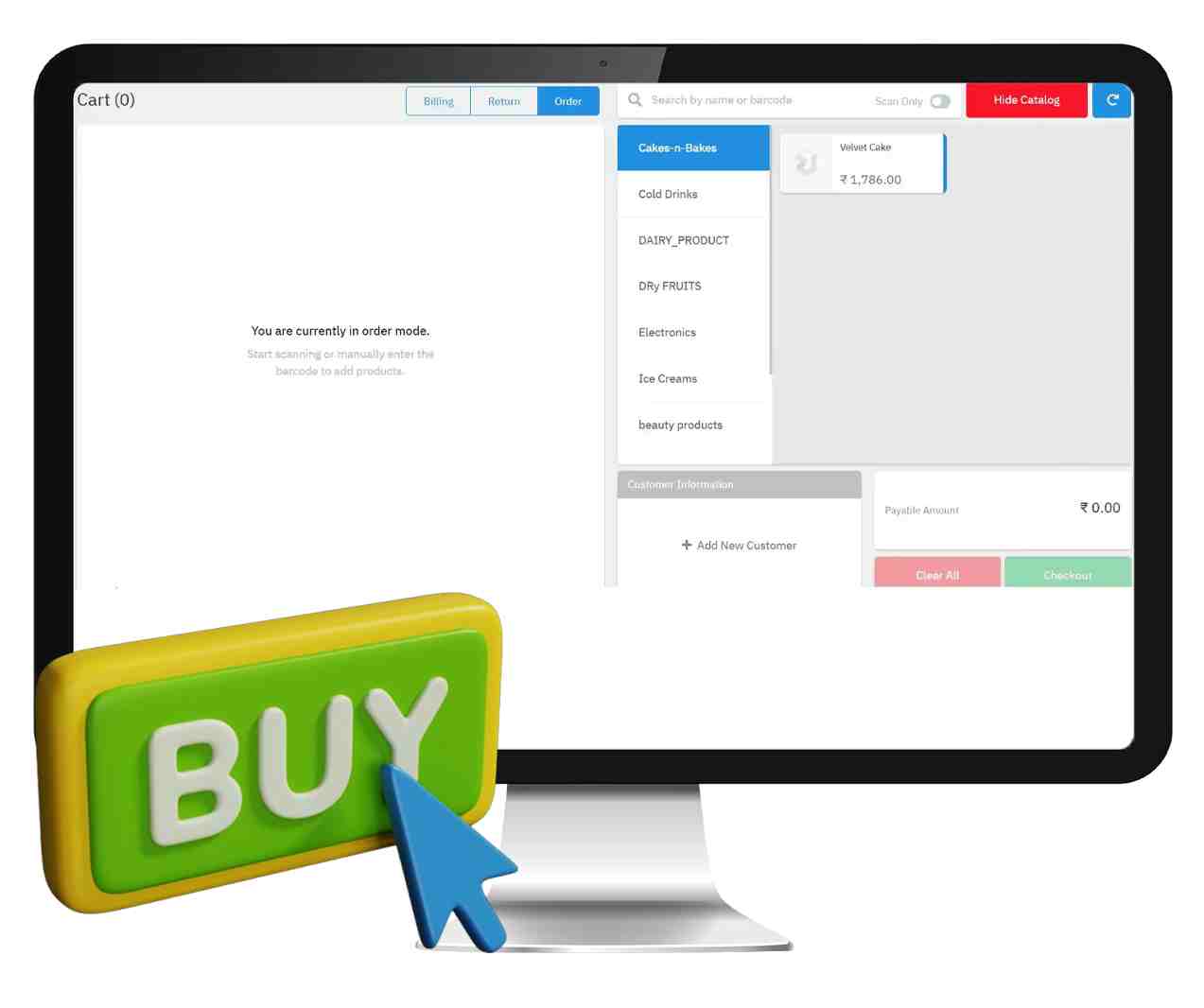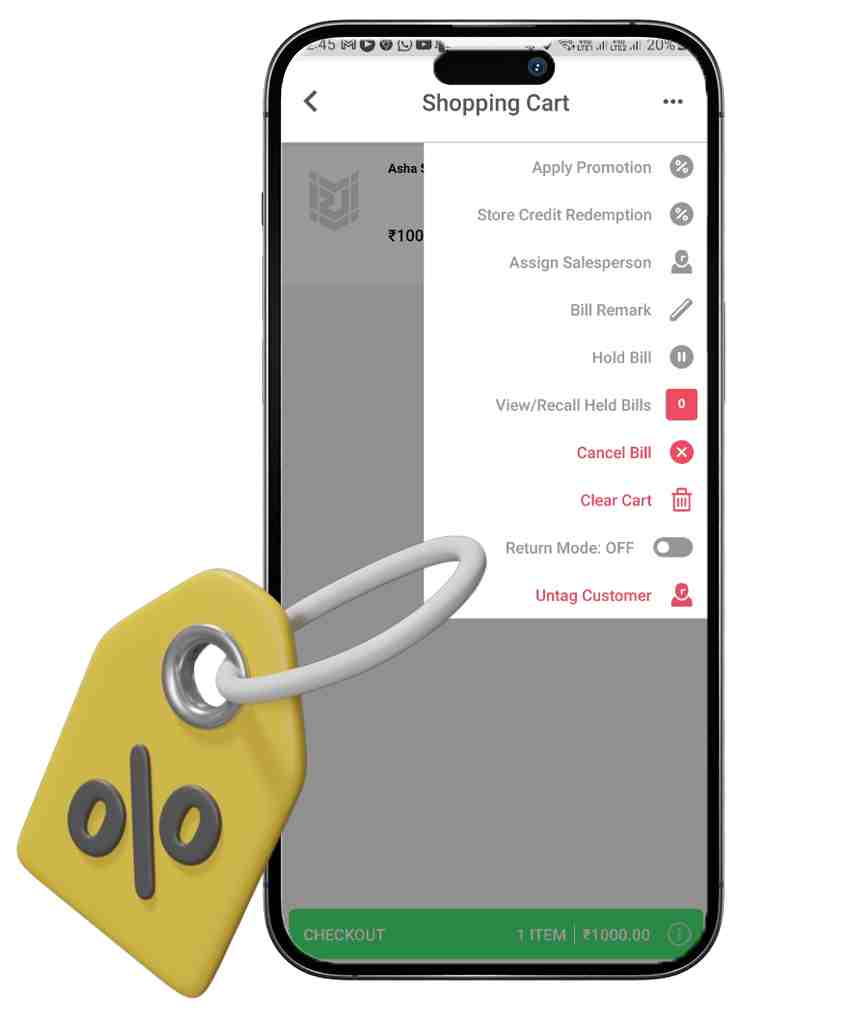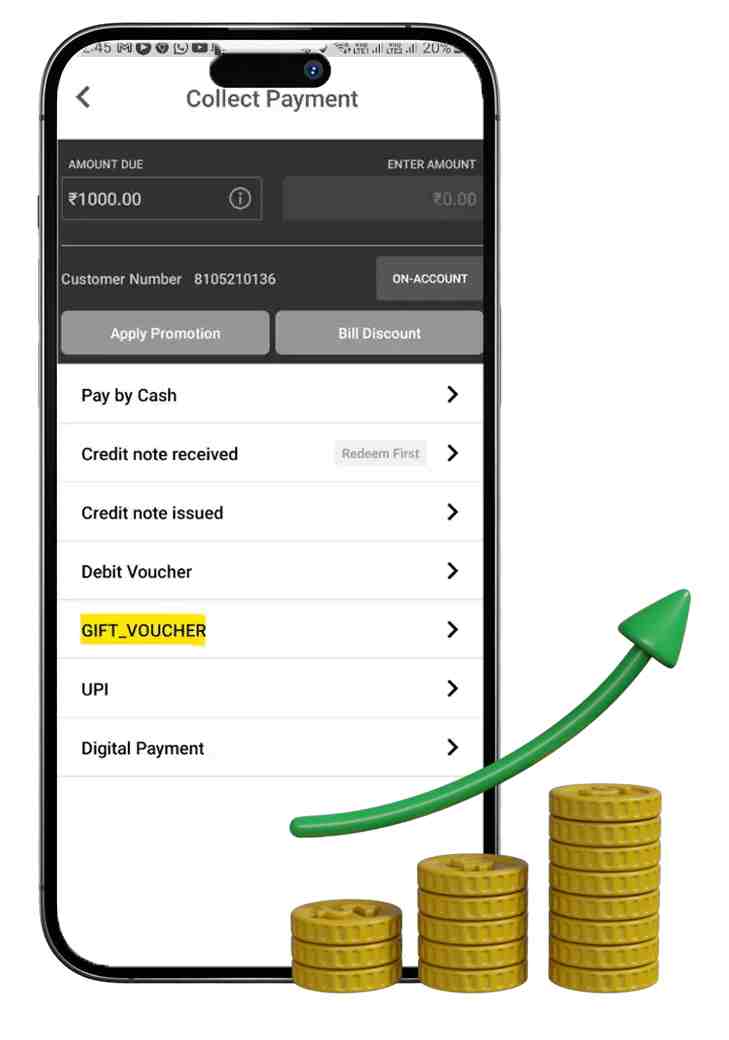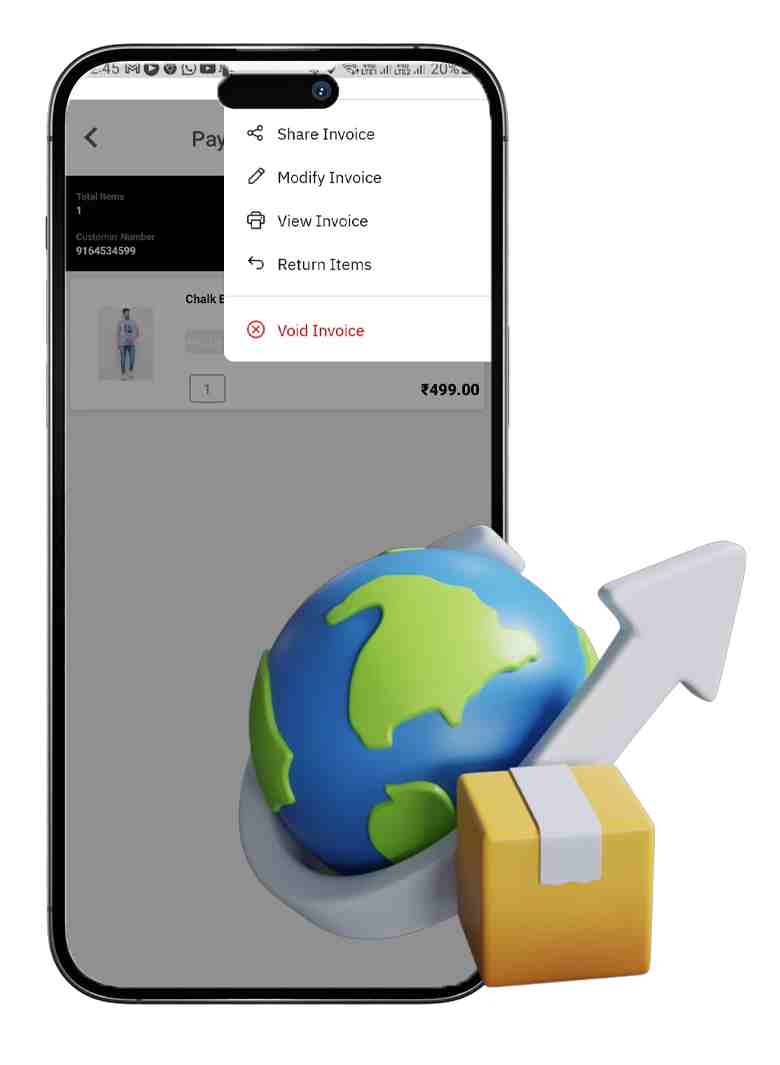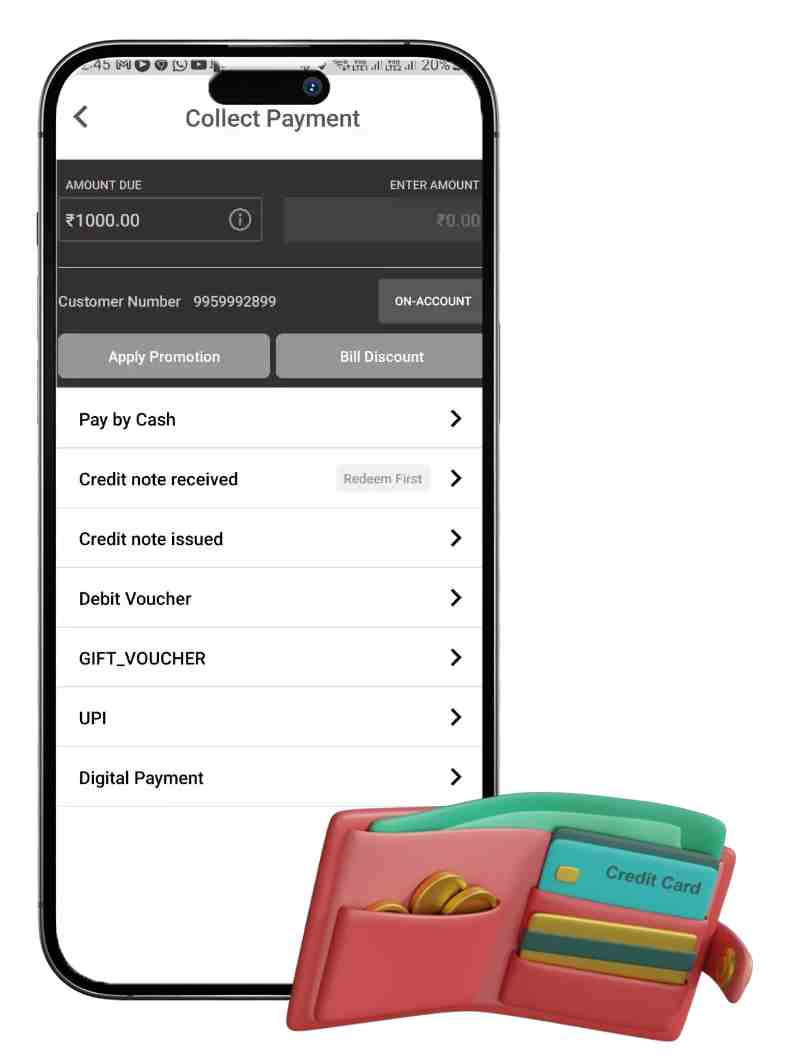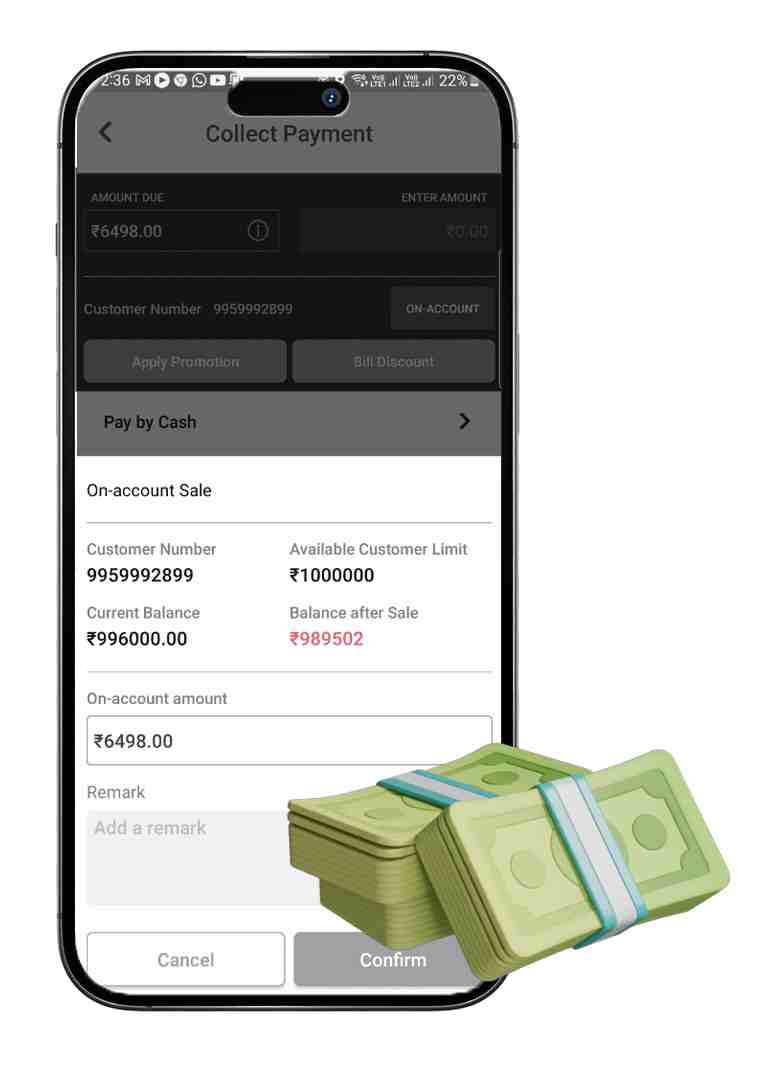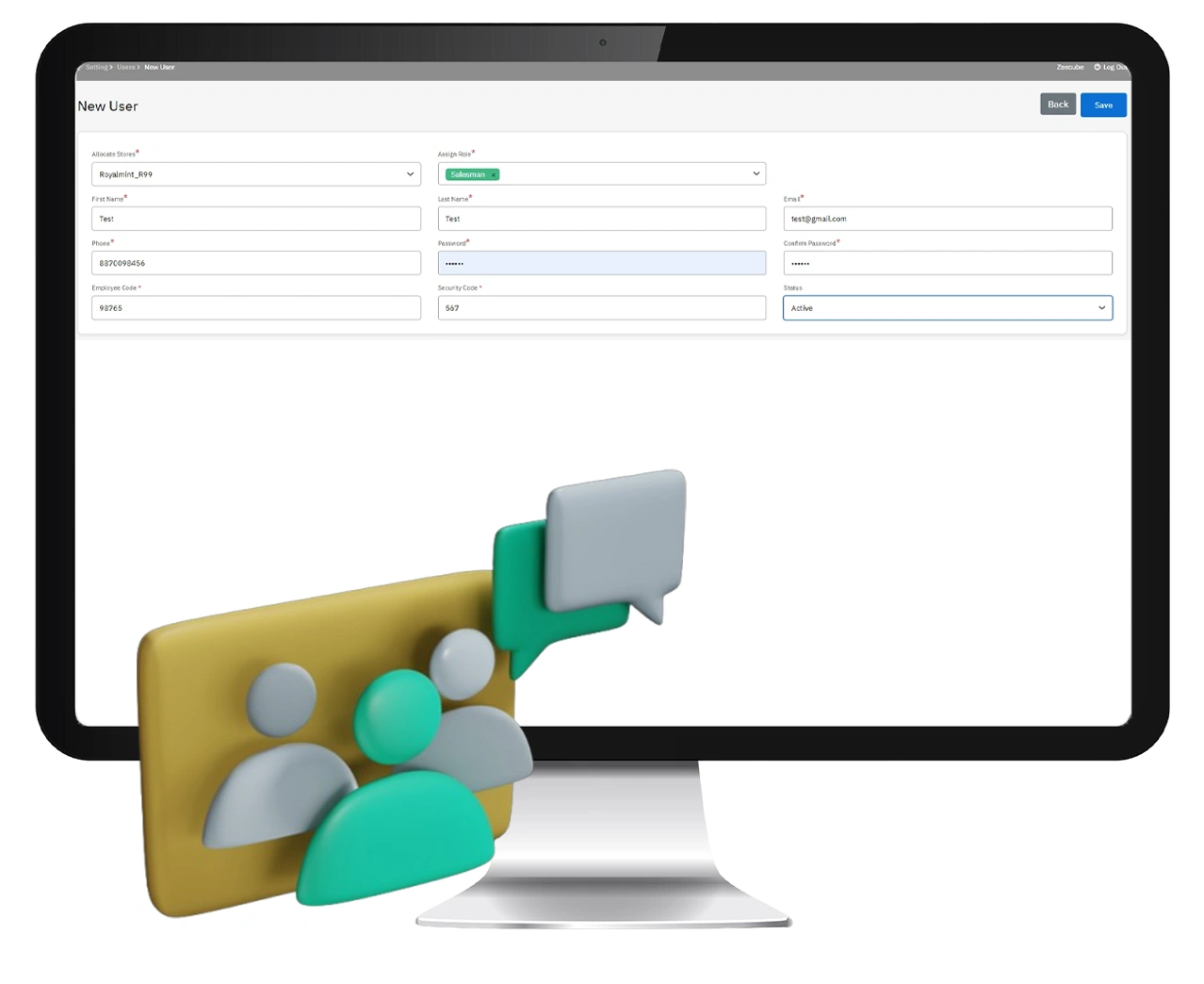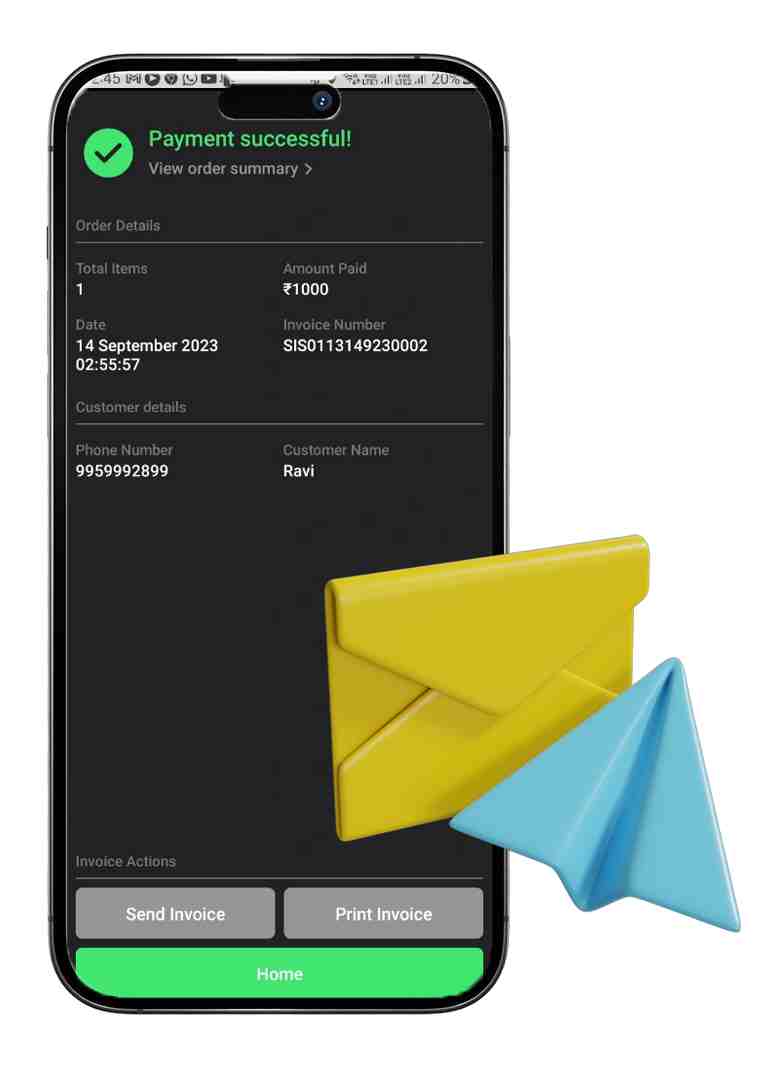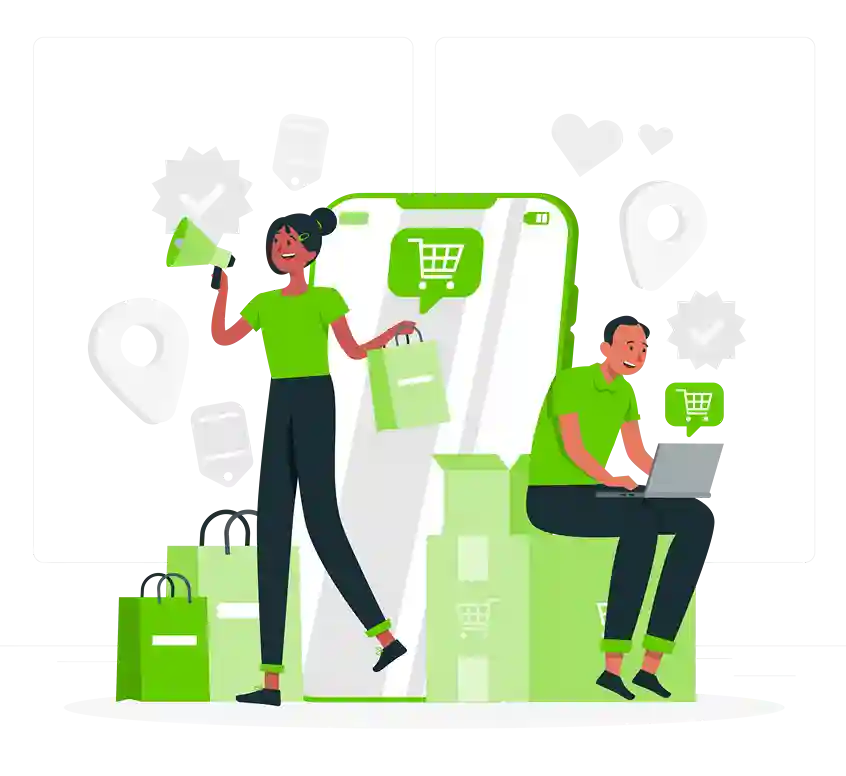Ginesys One offers Zwing mPOS, a cloud-based point of sale application available as a MPOS and web POS, that empowers stores with a contemporary mobile billing experience. Compatible with the latest Android POS tablets, Android payment POS devices, or Android phones, Zwing mPOS enables convenient on-the-go billing.
Seamless Across All Android Devices
Ginesys mPOS (Zwing mPOS) is compatible with Android devices, including phones, tablets, and all-in-one POS terminals and payment devices. It also works on any mobile browser like Safari or Chrome, eliminating the need for hardware upgrades. Enjoy the convenience without extra costs. If you use an Android based payment device from Pinelabs, Ezetap or any other payment provider, you can install the Zwing app on the same device, eliminating the need for a separate machine and save space. This also allows you to bill on the go at the customer location on a phone or tablet.